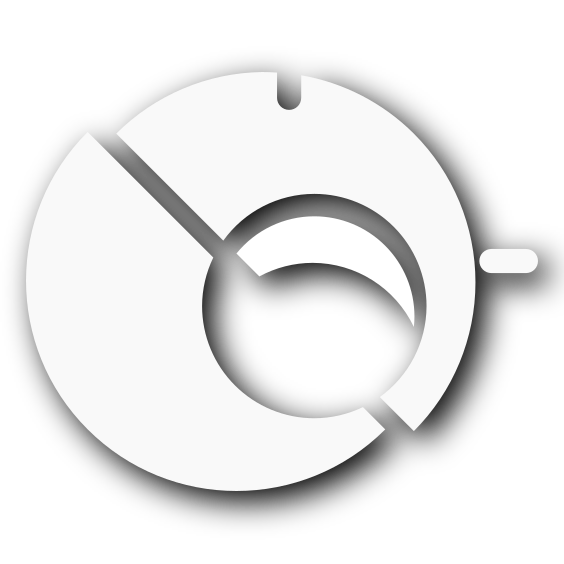|
| | CoreWindow () |
| | Constructs a CoreWindow. More...
|
| |
| void | SetParameters (String name, String title) |
| | Setting basic window attributes. More...
|
| |
| void | SetParameters (String name, String title, int width, int height) |
| | Setting basic window attributes More...
|
| |
| void | SetParameters (String name, String title, int width, int height, bool isBorder) |
| | Setting basic window attributes. More...
|
| |
| virtual void | Show () |
| | Show the CoreWindow. More...
|
| |
| virtual void | Close () |
| | Close the CoreWindow. More...
|
| |
| abstract void | InitWindow () |
| | This abstract method should provide the initial window attributes, content, events. More...
|
| |
| int | GetCount () |
| | - Returns
- Count of all CoreWindows
More...
|
| |
| Guid | GetWindowGuid () |
| | - Returns
- CoreWindow unique ID
More...
|
| |
| void | SetBackground (Color color) |
| | Setting window background color. More...
|
| |
| void | SetBackground (int r, int g, int b) |
| | Setting window background color. More...
|
| |
| void | SetBackground (int r, int g, int b, int a) |
| | Setting window background color. More...
|
| |
| void | SetBackground (float r, float g, float b) |
| | Setting window background color. More...
|
| |
| void | SetBackground (float r, float g, float b, float a) |
| | Setting window background color. More...
|
| |
| Color | GetBackground () |
| | Getting window background color. More...
|
| |
| void | SetPadding (Indents padding) |
| | Setting padding indents. Padding is the space that’s inside the element between the element and the border. More...
|
| |
| void | SetPadding (int left, int top, int right, int bottom) |
| | Setting padding indents. Padding is the space that’s inside the element between the element and the border. More...
|
| |
| List< IBaseItem > | GetItems () |
| | Getting items as a list of IBaseItem items. More...
|
| |
| void | AddItem (IBaseItem item) |
| | Adding an item to the window. More...
|
| |
| void | AddItems (params IBaseItem[] items) |
| | Allows to add multiple items to the window. More...
|
| |
| void | InsertItem (IBaseItem item, int index) |
| | Allows you to insert an item at a specified position. More...
|
| |
| bool | RemoveItem (IBaseItem item) |
| | Removing a specified item. More...
|
| |
| void | Clear () |
| | Removing all containing items in the window. More...
|
| |
| void | SetWindowName (String value) |
| | Setting the window name. The window name is the string ID of the window and may differ from the window title. More...
|
| |
| String | GetWindowName () |
| | Getting the window name. More...
|
| |
| void | SetWindowTitle (String title) |
| | Setting the window title text. More...
|
| |
| String | GetWindowTitle () |
| | Getting the title text. More...
|
| |
| void | SetWidth (int width) |
| | Setting the window width. More...
|
| |
| void | SetHeight (int height) |
| | Setting the window height. More...
|
| |
| void | SetSize (int width, int height) |
| | Setting the window size in pixels: width and height. More...
|
| |
| void | SetMinWidth (int width) |
| | Setting the window minimum width. More...
|
| |
| void | SetMinHeight (int height) |
| | Setting the window minimum height. More...
|
| |
| void | SetMinSize (int width, int height) |
| | Setting the minimum window size in pixels: width and height. More...
|
| |
| void | SetMaxWidth (int width) |
| | Setting the window maximum width. More...
|
| |
| void | SetMaxHeight (int height) |
| | Setting the window maximum height. More...
|
| |
| void | SetMaxSize (int width, int height) |
| | Setting the maximum window size in pixels: width and height. More...
|
| |
| int | GetMinWidth () |
| | Getting the current minimum window width. More...
|
| |
| int | GetWidth () |
| | Getting the current minimum window width. More...
|
| |
| int | GetMaxWidth () |
| | Getting the current maximum window width. More...
|
| |
| int | GetMinHeight () |
| | Getting the current minimum window height. More...
|
| |
| int | GetHeight () |
| | Getting the current window height. More...
|
| |
| int | GetMaxHeight () |
| | Getting the current maximum window height. More...
|
| |
| Core.Size | GetSize () |
| | Getting the current window size. More...
|
| |
| void | SetX (int x) |
| | Setting the window x-coordinate (the left-top window corner). Relocating the window at specified x-coordinate. More...
|
| |
| int | GetX () |
| | Getting the current window x-coordinate. More...
|
| |
| void | SetY (int y) |
| | Setting the window y-coordinate (the left-top window corner). Relocating the window at specified y-coordinate. More...
|
| |
| int | GetY () |
| | Getting the current window y-coordinate. More...
|
| |
| void | SetPosition (int x, int y) |
| | Setting the window x-coordinate and y-coordinate (the left-top window corner). Relocating the window at specified coordinates. More...
|
| |
| void | SetPosition (Position position) |
| | Setting the window x-coordinate and y-coordinate (the left-top window corner). Relocating the window at specified coordinates. More...
|
| |
| Position | GetPosition () |
| | Getting the current window position. More...
|
| |
| void | SetAntiAliasingQuality (MSAA msaa) |
| | Setting the anti aliasing quality (off, x2, x4, x8). Default: MSAA.MSAA4x More...
|
| |
| bool | IsFocused () |
| | Lets to know if the current window is focused or not. More...
|
| |
| void | Focus () |
| | Sets the window focused. More...
|
| |
| void | Minimize () |
| | Sets the window minimized. More...
|
| |
| void | Maximize () |
| | Sets the window maximized. More...
|
| |
| void | ToggleFullScreen () |
| | Toggles the window to full screen mode or windowed mode. More...
|
| |
| Prototype | GetFocusedItem () |
| | Getting the current focused item in the current window. More...
|
| |
| void | SetFocusedItem (Prototype item) |
| | Setting the specified item to the focused state. More...
|
| |
| void | ResetFocus () |
| | Returns focus to the root item of the window. More...
|
| |
| void | SetIcon (Bitmap iconBig, Bitmap iconSmall) |
| | Sets the icons of the current window. More...
|
| |
| void | SetHidden (bool value) |
| | Hides of unhides the current window. More...
|
| |
| void | SetRenderFrequency (RedrawFrequency value) |
| | Lets to set the rendering frequency. Default: SpaceVIL.Core.RedrawFrequency.Low More...
|
| |
| RedrawFrequency | GetRenderFrequency () |
| | Getting the current rendering frequency. More...
|
| |
| void | SetAspectRatio (int w, int h) |
| | Lets to set aspect ratio. More...
|
| |
| void | SetBorder (Border border) |
| | Setting the border of the root item of the window. More...
|
| |
| void | SetBorderFill (Color fill) |
| | Setting the color of the window border. More...
|
| |
| void | SetBorderFill (int r, int g, int b) |
| | Setting the color of the window border. More...
|
| |
| void | SetBorderFill (int r, int g, int b, int a) |
| | Setting the color of the window border. More...
|
| |
| void | SetBorderFill (float r, float g, float b) |
| | Setting the color of the window border. More...
|
| |
| void | SetBorderFill (float r, float g, float b, float a) |
| | Setting the color of the window border. More...
|
| |
| void | SetBorderRadius (CornerRadius radius) |
| | Setting the corner radii of the window border. More...
|
| |
| void | SetBorderRadius (int radius) |
| | Setting the common corner radius of the window border. More...
|
| |
| void | SetBorderThickness (int thickness) |
| | Setting the window border thickness. More...
|
| |
| CornerRadius | GetBorderRadius () |
| | Getting the current window border corner radii. More...
|
| |
| int | GetBorderThickness () |
| | Getting the current window border thickness. More...
|
| |
| Color | GetBorderFill () |
| | Getting the current window border color. More...
|
| |
| Int64 | GetGLWID () |
| | Getting the GLFW ID of the window. More...
|
| |
| void | SetShadeColor (Color color) |
| | Setting the dimmer color of the window. The dimmer appears when the current window opens a dialog window. More...
|
| |
| void | SetShadeColor (int r, int g, int b) |
| | Setting the dimmer color of the window. The dimmer appears when the current window opens a dialog window. More...
|
| |
| void | SetShadeColor (int r, int g, int b, int a) |
| | Setting the dimmer color of the window. The dimmer appears when the current window opens a dialog window. More...
|
| |
| void | SetShadeColor (float r, float g, float b) |
| | Setting the dimmer color of the window. The dimmer appears when the current window opens a dialog window. More...
|
| |
| void | SetShadeColor (float r, float g, float b, float a) |
| | Setting the dimmer color of the window. The dimmer appears when the current window opens a dialog window. More...
|
| |
| Color | GetShadeColor () |
| | Getting the current dimmer color. More...
|
| |
| Area | GetWorkArea () |
| | Getting the area of a primary monitor. The work area not occupied by global task bars or menu bars. More...
|
| |
| Scale | GetDpiScale () |
| | Getting DPI scale for the current window. More...
|
| |
| void | Hold () |
| | Makes this window inactive. Window cannot receive and process any input events. Tip: to restore window activity use CoreWindow.Proceed(). More...
|
| |
| void | Proceed () |
| | Restores window activity. Window may receive and process any input events. Tip: used with CoreWindow.Hold() method which makes a window inactive. More...
|
| |
|
| bool | IsDialog |
| | A flag that determines whether the current window is dialog or not. True: window is dialog. False: window is NOT dialog. Default: False. More...
|
| |
| bool | IsClosed |
| | A flag that determines whether the current window is in closed state or not. True: window is closed. False: window is opened. Default: True. More...
|
| |
| bool | IsHidden |
| | A flag that determines whether the current window is in hidden state or not. True: window is hidden. False: window is unhidden. Default: False. More...
|
| |
| bool | IsResizable |
| | A flag that determines whether the current window can be resize or not. True: window is resizable. False: window is NOT resizable. Default: True. More...
|
| |
| bool | IsAlwaysOnTop |
| | A flag that determines whether the current window is always on top of all other windows or not. True: window is on top. False: window is NOT on top. Default: False. More...
|
| |
| bool | IsBorderHidden |
| | A flag that shows/hides native the current window border decoration. True: native window border is HIDDEN. False: native window border is SHOWN. Default: False. More...
|
| |
| bool | IsCentered |
| | A flag that determines whether the current window will first appear in the center of the screen or not. True: window is centered. False: window is NOT centered. Default: True. More...
|
| |
| bool | IsFocusable |
| |
| bool | IsOutsideClickClosable |
| | A flag that determines whether the current window can be closed if the mouse is clicked outside of the current window or not. True: window can be closed if the mouse is clicked outside. False: window can NOT be closed if the mouse is clicked outside. Default: False. More...
|
| |
| bool | IsMaximized |
| | A flag that determines whether the current window will first appear maximized or not. True: window will first appear maximized. False: window will NOT first appear maximized. Default: False. More...
|
| |
| bool | IsTransparent |
| | A flag that determines whether the current window can be transparent or not. True: window can be transparent. False: window can NOT be transparent. Default: False. More...
|
| |
| EventCommonMethod | EventOnStart |
| | Lets to describe the actions when the window starts. More...
|
| |
| EventCommonMethod | EventClose |
| | Lets to describe the actions when closing the window. More...
|
| |
| EventWindowDropMethod | EventDrop |
| | Lets to describe the actions when you drag and drop files/folders to the current window. More...
|
| |
| EventCommonMethodState | EventResize |
| | ATTENTION! Not implemented yet. More...
|
| |
| EventCommonMethodState | EventDestroy |
| | ATTENTION! Not implemented yet. More...
|
| |
| EventMouseMethodState | EventMouseHover |
| | Lets to describe the actions when mouse cursor hovers the root item of the window. More...
|
| |
| EventMouseMethodState | EventMouseLeave |
| | Lets to describe the actions when mouse cursor leaves the root item of the window. More...
|
| |
| EventMouseMethodState | EventMouseClick |
| | Lets to describe the actions when the root item of the window was clicked. More...
|
| |
| EventMouseMethodState | EventMouseDoubleClick |
| | Lets to describe the actions when the root item of the window was double clicked. More...
|
| |
| EventMouseMethodState | EventMousePress |
| | Lets to describe the actions when the root item of the window was pressed. More...
|
| |
| EventMouseMethodState | EventMouseDrag |
| | Lets to describe the actions when the mouse button was pressed and moved inside the root item of the window. More...
|
| |
| EventMouseMethodState | EventMouseDrop |
| | Lets to describe the actions when the mouse button was released after dragging. More...
|
| |
| EventMouseMethodState | EventScrollUp |
| | Lets to describe the actions when mouse wheel scrolls up. More...
|
| |
| EventMouseMethodState | EventScrollDown |
| | Lets to describe the actions when mouse wheel scrolls down. More...
|
| |
| EventKeyMethodState | EventKeyPress |
| | Lets to describe the actions when a keyboard key was pressed. More...
|
| |
| EventKeyMethodState | EventKeyRelease |
| | Lets to describe the actions when a keyboard key was released. More...
|
| |
| EventInputTextMethodState | EventTextInput |
| | Lets to describe the actions when you type text. More...
|
| |
CoreWindow is an abstract class containing an implementation of common functionality for a window.